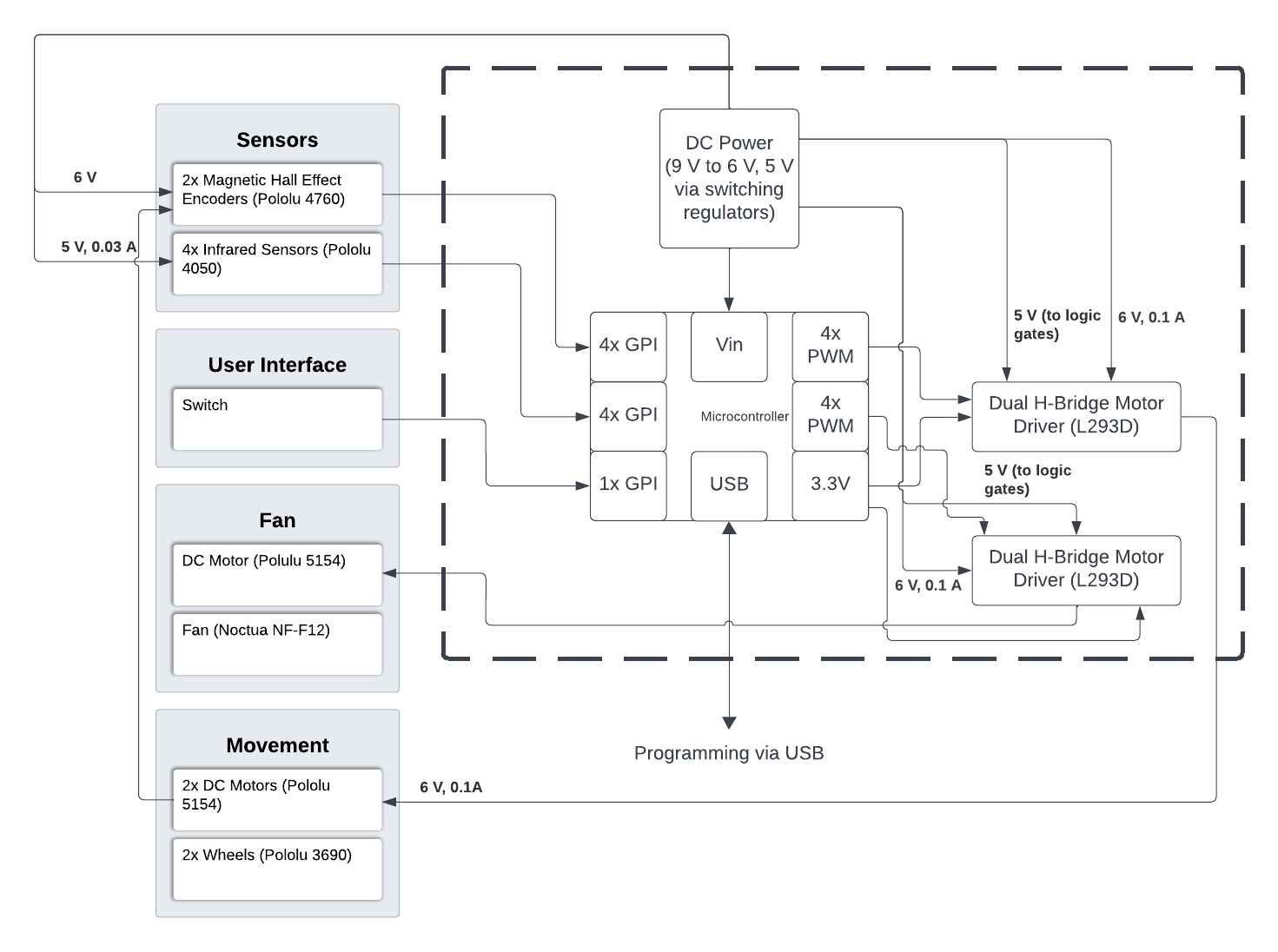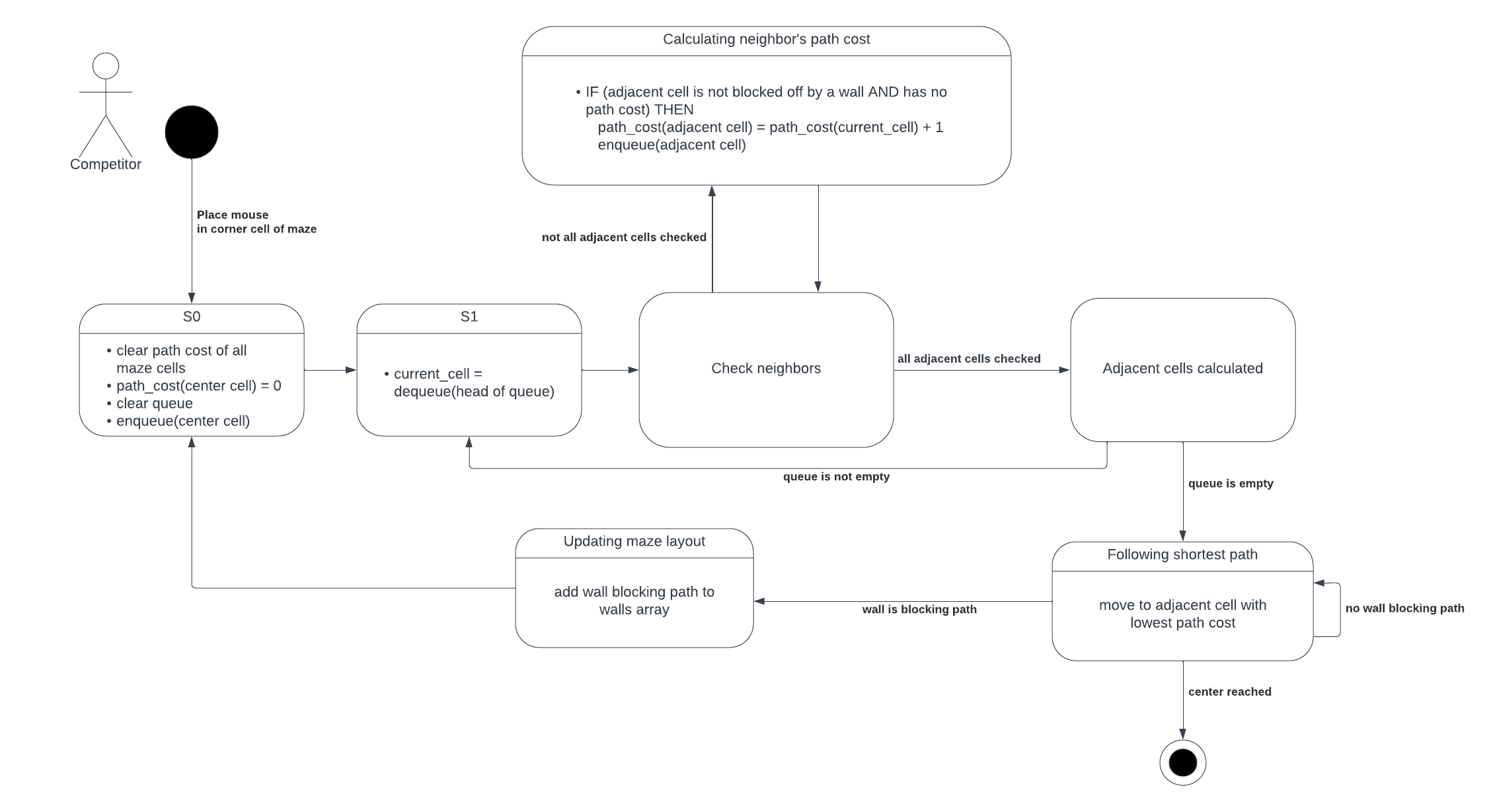Micromouse
Block Diagrams
Hardware
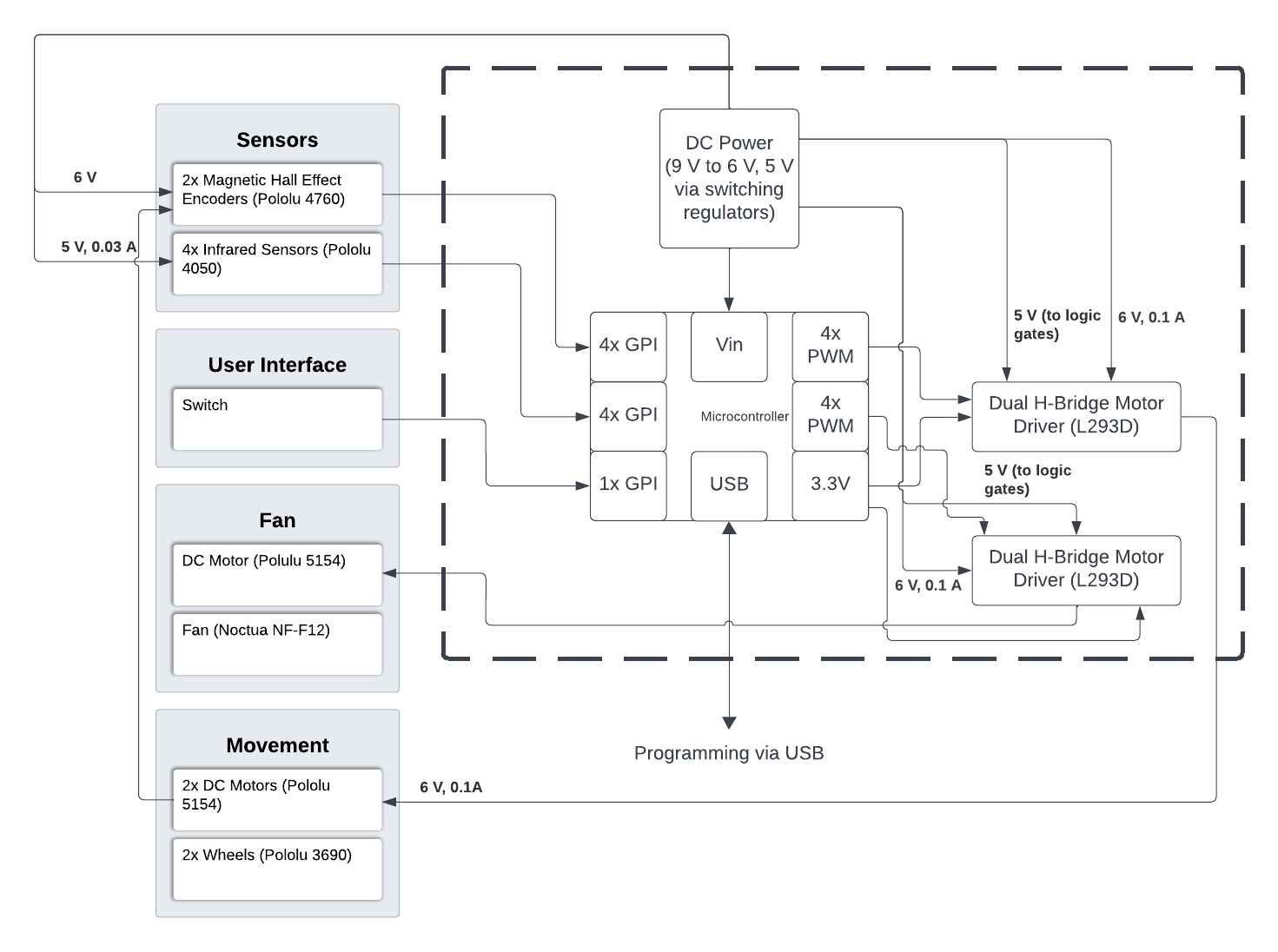
Software
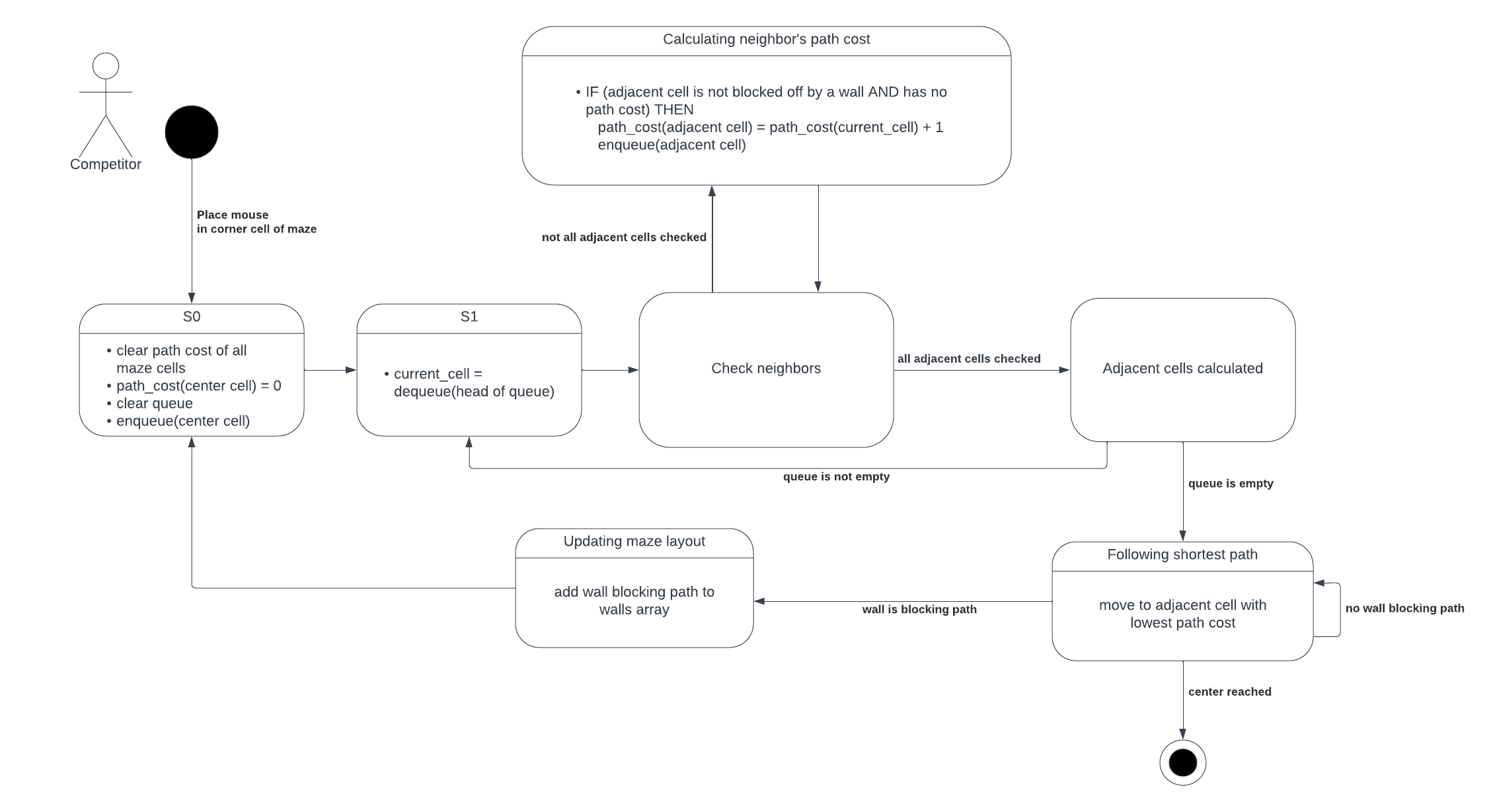
Parts
Prices in USD, without taxes.
| Item |
Brand/Type |
Quantity |
Cost per unit |
Total (+ shipping, etc) |
| Microcontroller |
Nano |
1 |
25 |
26.66 |
| Rechargeable Batteries |
9V Li-ION |
1 |
24 |
25.59 |
| H-Bridge |
L293D |
1 |
8.95 |
14.28 |
| Voltage Regulator (5V) |
Pololu |
1 |
6.95 |
|
| Voltage Regulator (6V) |
Pololu |
1 |
6.95 |
|
| Sensor Connector |
Pololu |
4 |
1.49 |
5.96 |
| IR Sensors |
Pololu |
4 |
11.95 |
67.45 |
| Encoder Connector |
PCX |
2 |
2.19 |
4.38 |
| Wire Connector |
Pololu |
2 |
1.25 |
2.50 |
| Breadboard Connector |
Pololu |
1 |
0.95 |
| Motor + Encoder |
Gearmotor |
2 |
25.95 |
51.90 |
| Motor Bracket Pair |
Pololu |
1 |
2.95 |
2.95 |
| Fan |
Noctua |
1 |
16.95 |
16.95 |
| Wheel Pair |
Pololu |
1 |
9.95 |
9.95 |
| On/Off Switch |
Chanzon |
70 |
0.1 |
7.46 |
| Perfboard |
DigiKey |
1 |
22.50 |
31.44 |
| Plywood |
Home Depot |
3 |
20.48 |
61.44 |
| Paint |
BEHR |
1 |
25.48 |
25.48 |